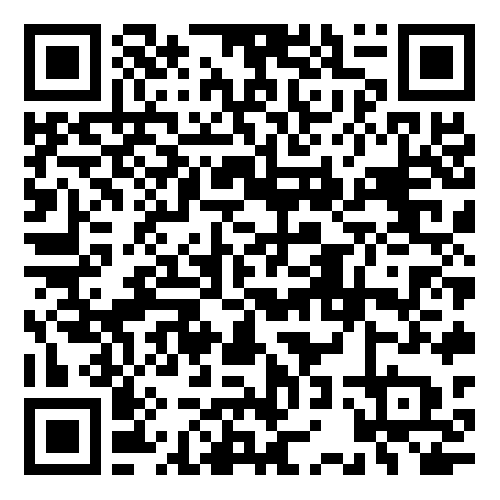- 機能
- リソース
- オンラインPDF
- アプリをダウンロード
- 比較
- サポート窓口
- 価格
ログイン
ウェブアプリ200万人以上のユーザー、1000万以上のファイルがアップロードされ、主要メディアから信頼されています:
当社のAI PDFチャットのユニークな機能をご覧ください。

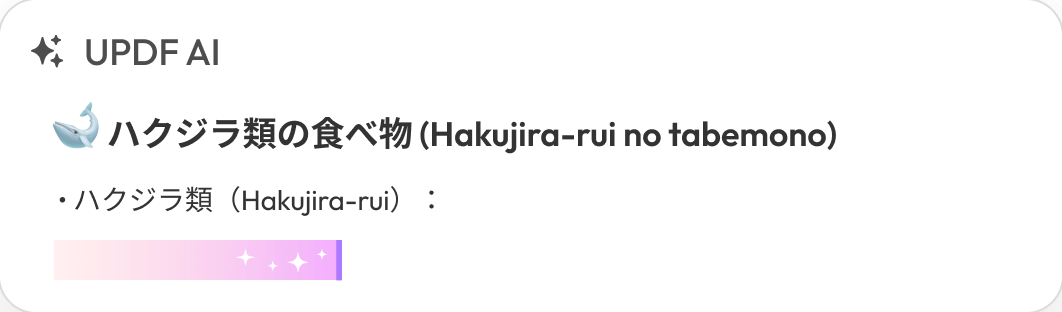

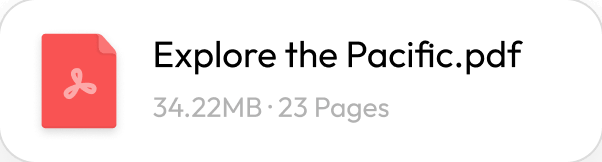
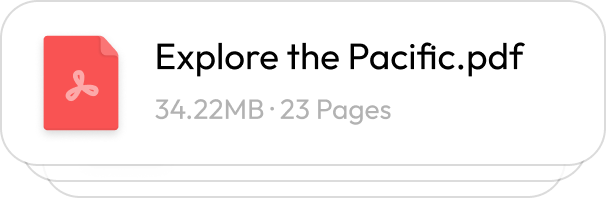

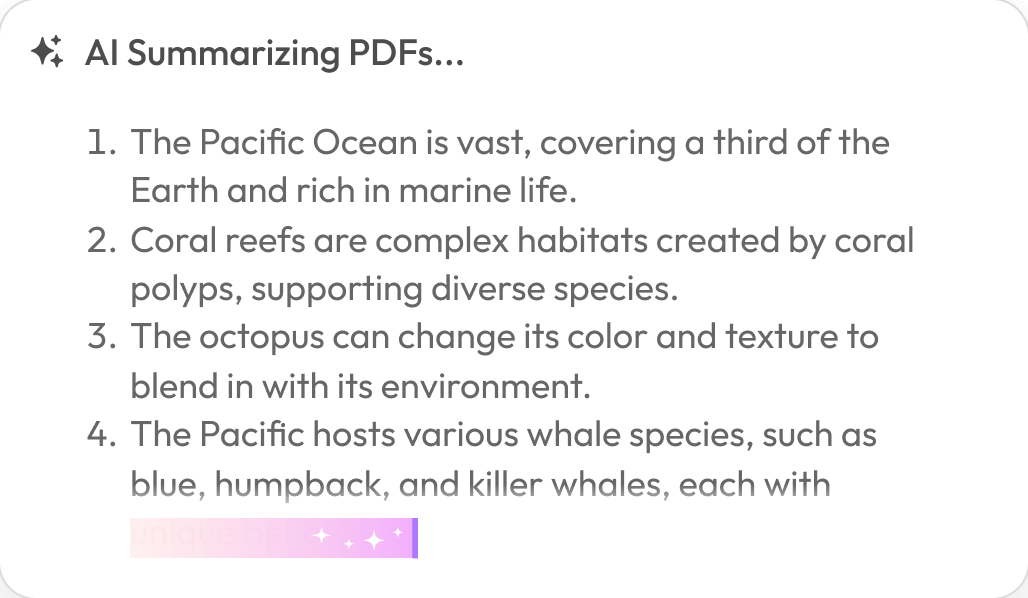
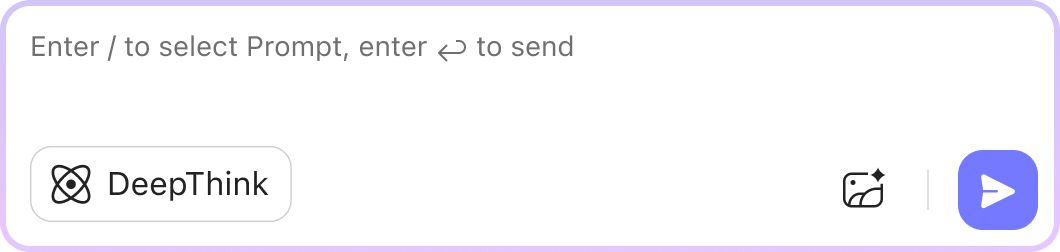
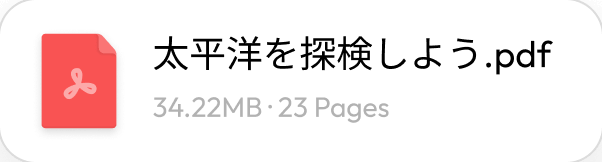


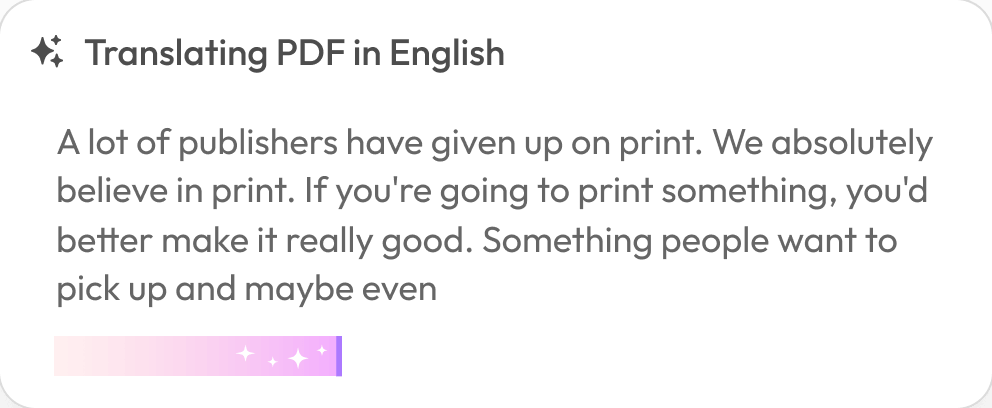
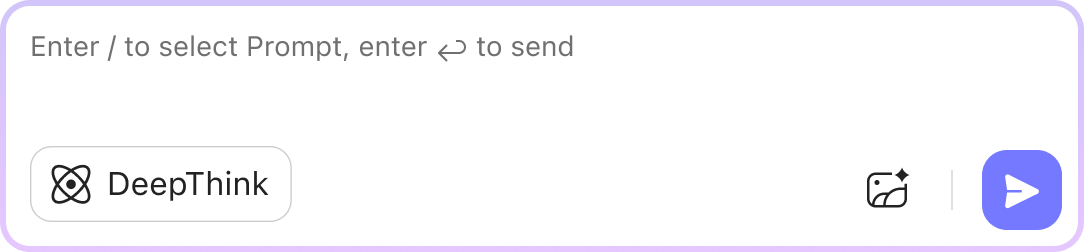
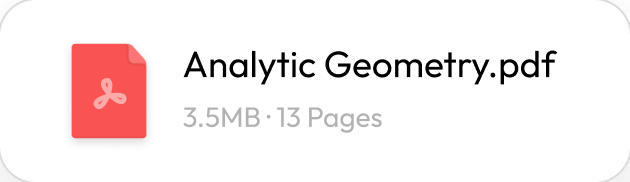
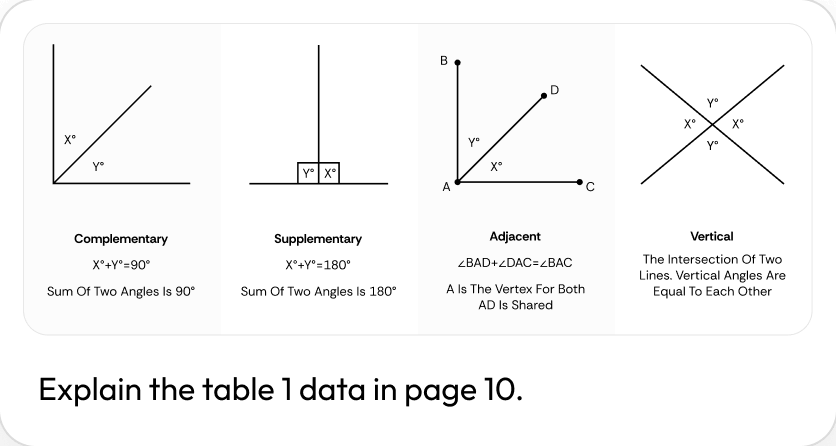
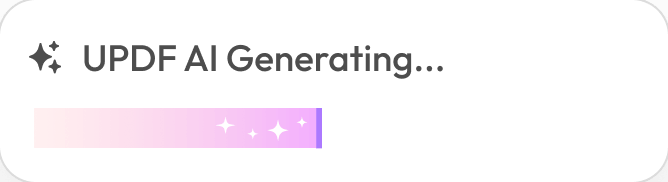
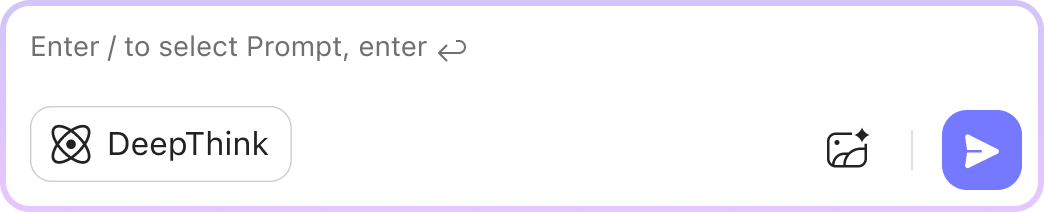
包括的なPDFチャットインタラクション
要約、翻訳、解説、PDFをマインドマップに変換、任意の言語でのコンテンツについてのチャットなどの機能をサポート。外国語のドキュメントを扱うユーザーにとって理想的で、希望する言語でAIの応答を受け取り、重要な情報に簡単にアクセスできます。
任意の言語でPDFとチャット
言語の壁はありません。UPDF AIはあらゆる言語のPDFを理解し、希望する言語でチャットできます。翻訳が必要ですか?元のレイアウトを失わずに完全にフォーマットされたドキュメントを取得できます。
表やグラフのインテリジェントなデータ分析
UPDF AIはテキストを超えて、PDF内の複雑な表、グラフィックデータ、構造化された情報を分析できます。ドキュメントから正確な回答、洞察、結論を簡単に取得できます。
PDFとAIチャットする方法
1つのPDFとチャット
「今すぐチャット」ボタンをクリックしてPDFファイルをアップロードし、プロンプトを入力してPDFに関する質問をしたり、関連するボタンを選択して内容を要約、翻訳、説明したり、PDFをマインドマップに変換してより直感的な概要を作成できます。
複数のPDFとチャット
「今すぐチャット」ボタンをクリックし、次の画面の左側のパネルで「チャットプロジェクト」タブに切り替えます。次に、「複数のファイルをアップロード」をクリックしてプロジェクトを作成し、複数のPDFファイルをアップロードします。これで、これらのPDFファイルを使ってチャットを開始できます。


 PDFの要約
PDFの要約  AIとチャット
AIとチャット  PDF翻訳
PDF翻訳  PDFとチャット
PDFとチャット  画像でチャット
画像でチャット  PDFからマインドマップへ
PDFからマインドマップへ  学術研究
学術研究  論文検索
論文検索  マルチファイルチャット
マルチファイルチャット  DeepSeekとチャットする
DeepSeekとチャットする  文法チェッカー
文法チェッカー  AIパラフェーズ・ツール
AIパラフェーズ・ツール  AIスペル・チェッカー
AIスペル・チェッカー  AIストーリー・ジェネレーター
AIストーリー・ジェネレーター  校正ツール
校正ツール  AI ライター
AI ライター  AI センテンスリライター
AI センテンスリライター  Eメールライター
Eメールライター  パラグラフジェネレーター
パラグラフジェネレーター  AI 詩ジェネレーター
AI 詩ジェネレーター  ユーザーガイド
ユーザーガイド ハウツービデオ
ハウツービデオ よくある質問
よくある質問 PDFからWordへ
PDFからWordへ  PDFからExcelへ
PDFからExcelへ  PDFからPowerPointへ
PDFからPowerPointへ  個人向けの価格
個人向けの価格 法人向けの価格
法人向けの価格 教育向けの価格
教育向けの価格