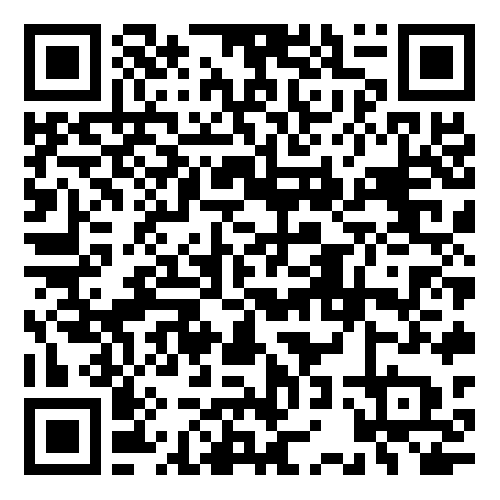- Features
- Resource
- Online PDF
- Download App
- Comparison
- Contact Us
- Pricing
2M+Users,10M+Files Uploaded, Trusted by Leading Medias:
All-in-One PDF Translation for Every Scenario
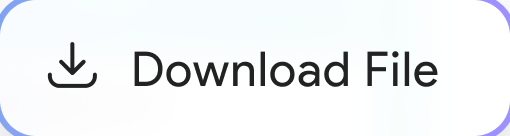
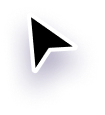
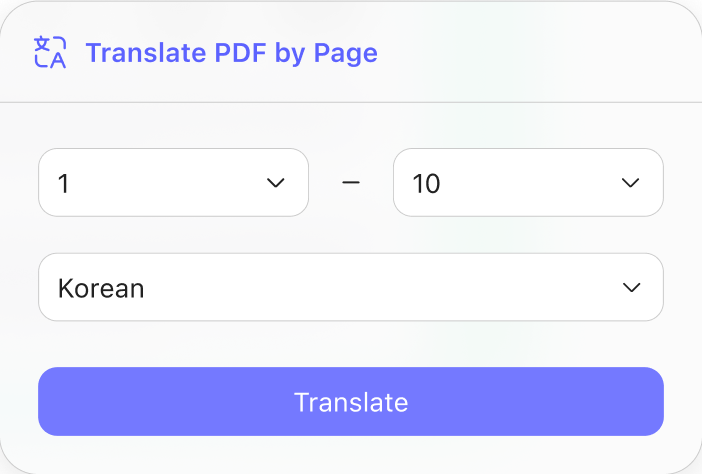
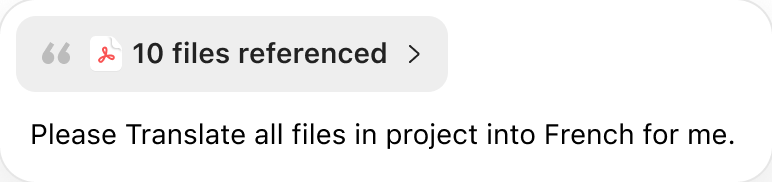
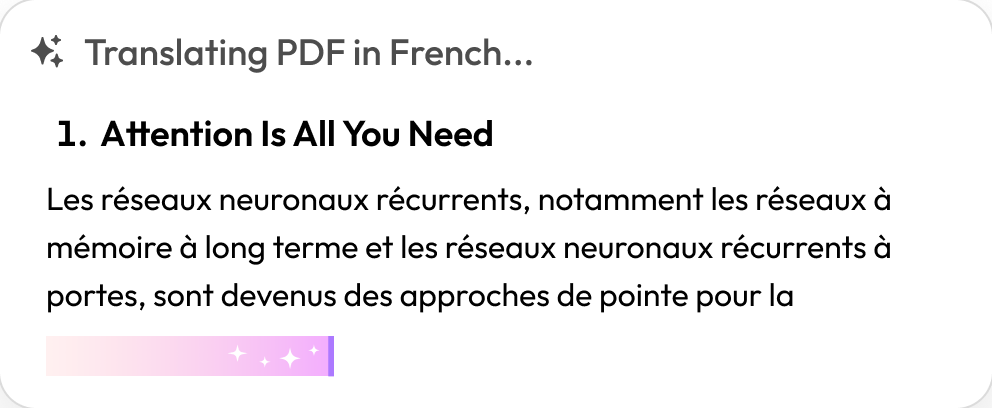
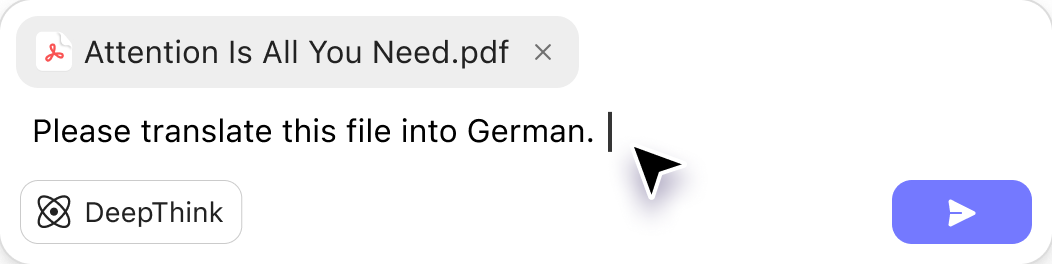
Translate the Whole PDF with Original Layout
Need to translate an entire user manual or report? Generate a new translated PDF that keeps the original formatting—perfect for sharing professional documents across languages.
Highlight to Instantly Find the Translated Text
After translating the full PDF, highlight any word or paragraph in the original, and the same part will be highlighted in the translated file—making review and comparison effortless.
Translate Specific Pages Without Typing Prompts
Unlike other tools that require complex prompts, UPDF AI lets you translate specific pages with just a few clicks. Select the Translate icon, set your page range and target language, and get fast, accurate results.
Flexible Translation via AI Chat
Upload one or more PDFs, copy text, or @mention specific documents to translate pages or sections in any language. Whether you're working on one file or many, UPDF AI adapts to your workflow.
How to Translate PDFs Using UPDF AI
Translate a single PDF
Once uploaded, you can choose to translate the entire document, specify a page range for partial translation, or manually copy and paste selected text into the chat box along with your translation prompts for customized processing.
Translate multiple PDFs
Navigate to the “Chat Project” tab in the left panel. From there, select “Upload Files” to create a new project and add multiple PDFs. After uploading, you can either instruct UPDF AI to translate the entire PDF or enter or select the prompt to translate
Translate a single PDF
Translate multiple PDFs
(Using combine and AI features)
Translate PDF with original formatting
Translate scanned PDF
Translate by page
Translate manually with prompts
Translate by selecting text on the page
PDF editing, annotating, converting tools, and more.
FAQs About Translating PDFs Online


 Summarize PDF
Summarize PDF  Chat with AI
Chat with AI  Translate PDF
Translate PDF  Chat with PDF
Chat with PDF  Chat with Image
Chat with Image  PDF to MindMap
PDF to MindMap  Scholar Research
Scholar Research  Paper Search
Paper Search  Multi-file Chat
Multi-file Chat  Chat with DeepSeek
Chat with DeepSeek  Grammar Checker
Grammar Checker  AI Paraphrasing Tool
AI Paraphrasing Tool  AI Spell Checker
AI Spell Checker  AI Story Generator
AI Story Generator  Proofreader
Proofreader  AI Writer
AI Writer  AI Sentence Rewriter
AI Sentence Rewriter  Email Writer
Email Writer  Paragraph Generator
Paragraph Generator  AI Poem Generator
AI Poem Generator  User Guide
User Guide How-to Videos
How-to Videos FAQ
FAQ PDF to Word
PDF to Word  PDF to Excel
PDF to Excel  PDF to PowerPoint
PDF to PowerPoint  Pricing for Individuals
Pricing for Individuals Pricing for Enterprise
Pricing for Enterprise Pricing for Students
Pricing for Students