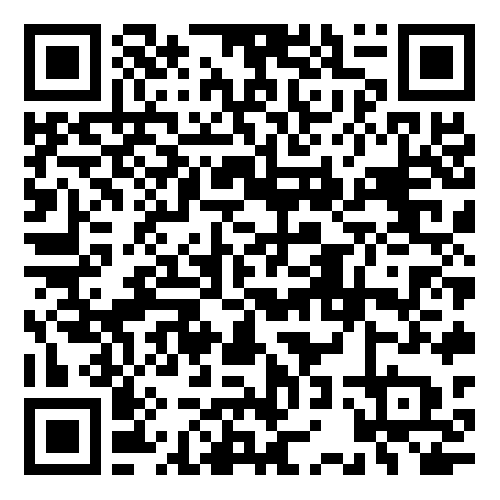- MERKMALE
- Ressourcen
- Online-PDF
- App herunterladen
- Vergleich
- Kontakt
- Preise
Über 2 Millionen Nutzer, Über 10 Millionen hochgeladene Dateien, Vertrauen führender Medien:
Hauptfunktionen unserer PDF-zu-Mindmap-Konvertierung
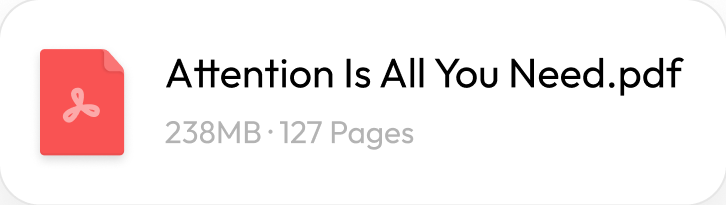


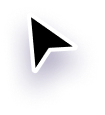

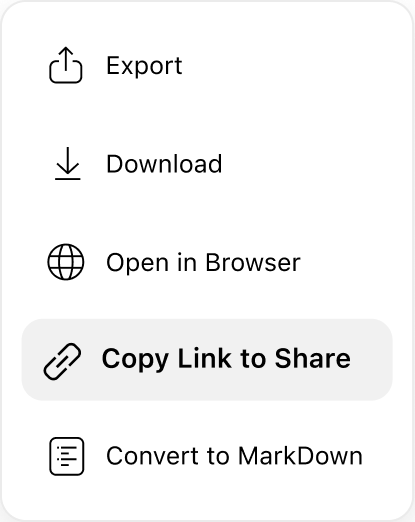
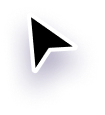
Von 100 Seiten auf 2 visuelle Karten – Sparen Sie stundenlanges Lesen
Kämpfen Sie mit langen Forschungsarbeiten oder Geschäftsberichten? Unsere KI verwandelt Ihre PDFs sofort in klare, strukturierte Mindmaps. Visualisieren Sie Schlüsselkonzepte und Zusammenhänge auf einen Blick – perfekt für Studierende bei der Analyse von Lehrbüchern, Fachleute bei der Vertragsprüfung oder Forscher bei der Synthese von Ergebnissen. Schluss mit mühsamem Markieren und Notizen machen!
Komplexe Ideen visuell aufschlüsseln
Technische Handbücher, wissenschaftliche Arbeiten und juristische Dokumente werden durch die Konvertierung in visuelle Mindmaps leicht verständlich. Unsere KI organisiert hierarchische Beziehungen automatisch und hilft Ingenieuren, Systemarchitekturen zu verstehen, Jurastudenten, Akten zu entschlüsseln und Produktteams, Anforderungen aufzuschlüsseln – alles aus Ihrem Original-PDF.
Interaktive Mindmap-Tools für eine tiefere PDF-Analyse
Erweitern Sie statische Konvertierungen mit leistungsstarken Anzeigeoptionen. Zoomen Sie in einzelne Zweige, um Details zu untersuchen, betrachten Sie die Ansicht im Vollbildmodus für ein ganzheitliches Verständnis oder öffnen Sie sie in einem neuen Fenster für Multitasking. Ideal für Berater, die Kundenpräsentationen vorbereiten, Autoren, die Buchkapitel strukturieren, oder Lehrer, die Unterrichtspläne aus PDF-Materialien erstellen.
Speichern, teilen und überall nutzen
Laden Sie Ihre Mindmap als hochauflösendes Bild für Berichte und Studienführer herunter. Mit der UPDF-Desktop-App (mit KI) können Sie außerdem Freigabelinks erstellen – Empfänger können die Mindmap anzeigen und herunterladen. Ideal, um Forschungsergebnisse an Teammitglieder weiterzugeben, Vorlesungsmitschriften mit Kommilitonen zu teilen oder Projektskizzen an Stakeholder zu senden.
So konvertieren Sie PDF in eine Mindmap
Schritt 1: PDF hochladen
Klicken Sie unten auf „Jetzt konvertieren“, um die PDF-Datei hochzuladen, die Sie in eine Mindmap umwandeln möchten.
Schritt 2. Mindmap erstellen
Klicken Sie auf das „Mindmap“-Symbol über dem Chatfenster und wählen Sie den Seitenbereich aus, den Sie zum Erstellen der Mindmap verwenden möchten.
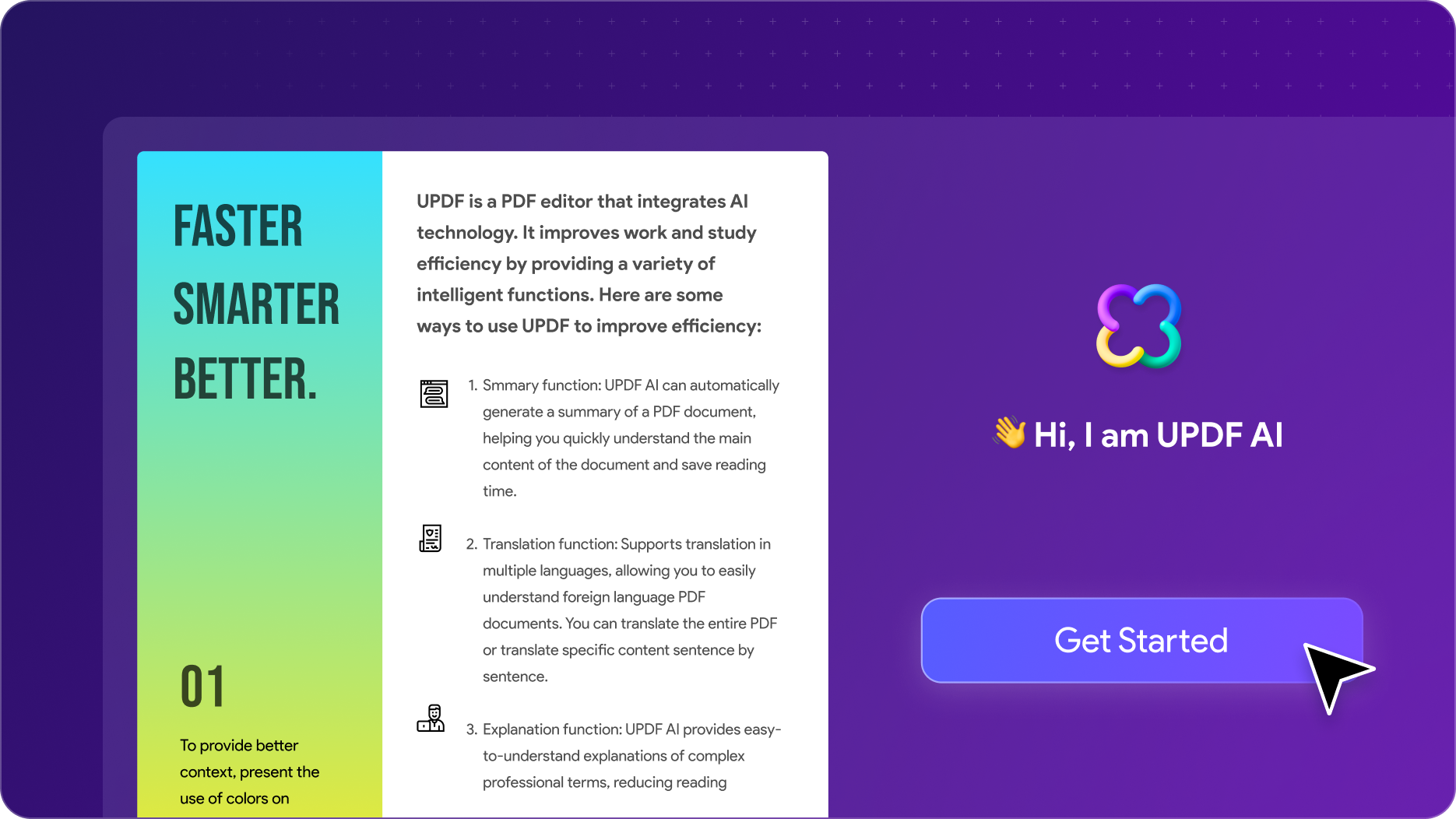
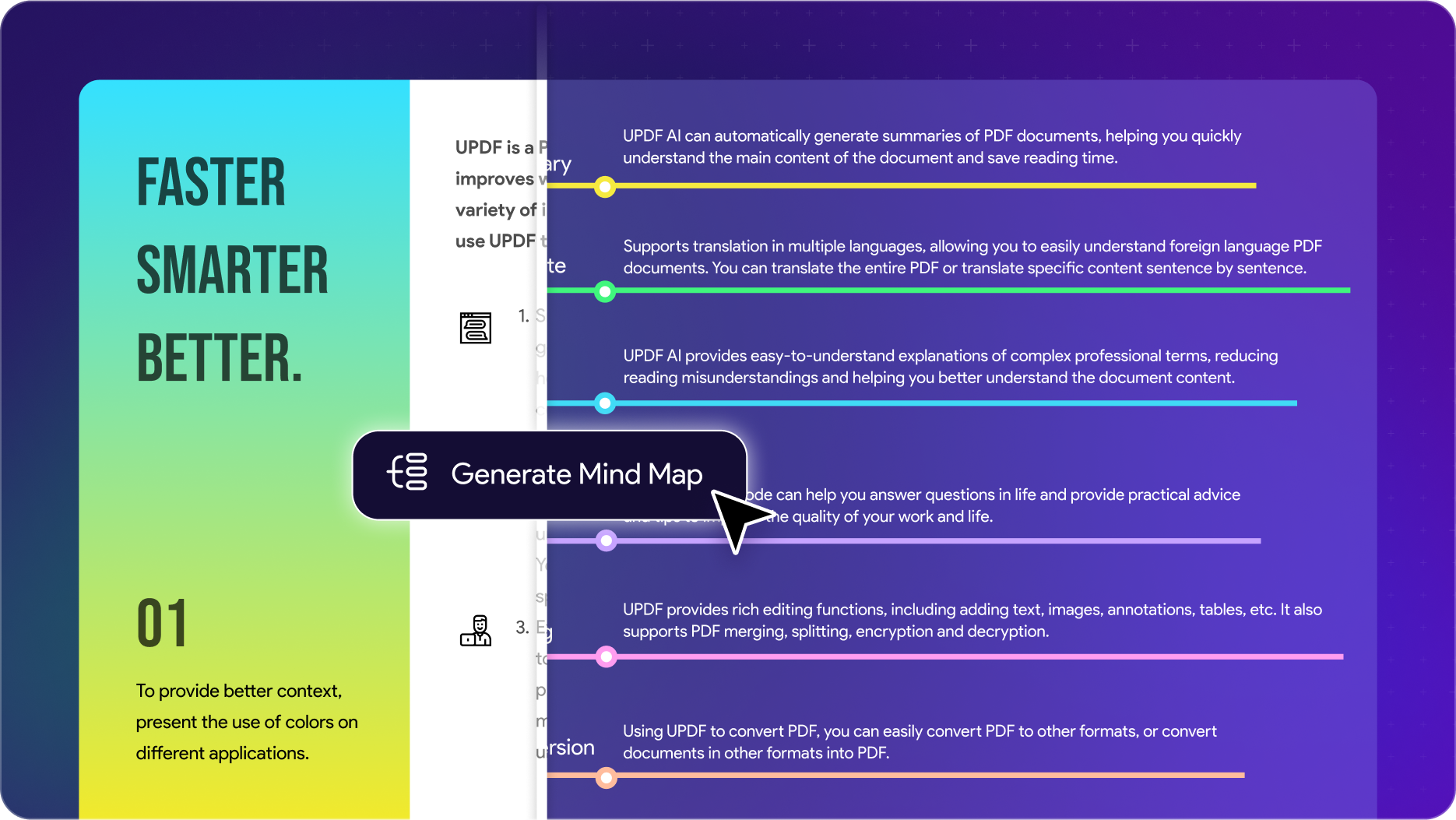
Online vs. App
Welches PDF-zu-Mind-Map-Tool funktioniert am besten?
PDF in Mindmap konvertieren
Mindmap als Bild herunterladen
Mindmap als MD-Datei herunterladen
Mindmap als PDF herunterladen
Vergrößern/Verkleinern
Im Vollbildmodus anzeigen
In neuem Tab öffnen
Über Link teilen
Häufig gestellte Fragen zur Umwandlung von PDF in Mindmaps


 PDF zusammenfassen
PDF zusammenfassen  Chat mit AI
Chat mit AI  PDF übersetzen
PDF übersetzen  Chat mit PDF
Chat mit PDF  Chat mit Bild
Chat mit Bild  PDF zu Mindmap
PDF zu Mindmap  Wissenschaftliche Forschung
Wissenschaftliche Forschung  Papersuche
Papersuche  Mehrdateien-Chat
Mehrdateien-Chat  Chat mit DeepSeek
Chat mit DeepSeek  Grammatikprüfung
Grammatikprüfung  KI-Paraphrasierungstool
KI-Paraphrasierungstool  KI-Rechtschreibprüfung
KI-Rechtschreibprüfung  KI-Story-Generator
KI-Story-Generator  Korrekturleser
Korrekturleser  KI-Texter
KI-Texter  KI-Satzumformer
KI-Satzumformer  E-Mail-Texter
E-Mail-Texter  Absatzgenerator
Absatzgenerator  KI-Gedichtgenerator
KI-Gedichtgenerator  Benutzerhandbuch
Benutzerhandbuch Anleitungsvideos
Anleitungsvideos FAQ
FAQ PDF in Word
PDF in Word  PDF in Excel
PDF in Excel  PDF in PowerPoint
PDF in PowerPoint  Preise für Privatpersonen
Preise für Privatpersonen Preise für Unternehmen
Preise für Unternehmen Preise für Studierende
Preise für Studierende