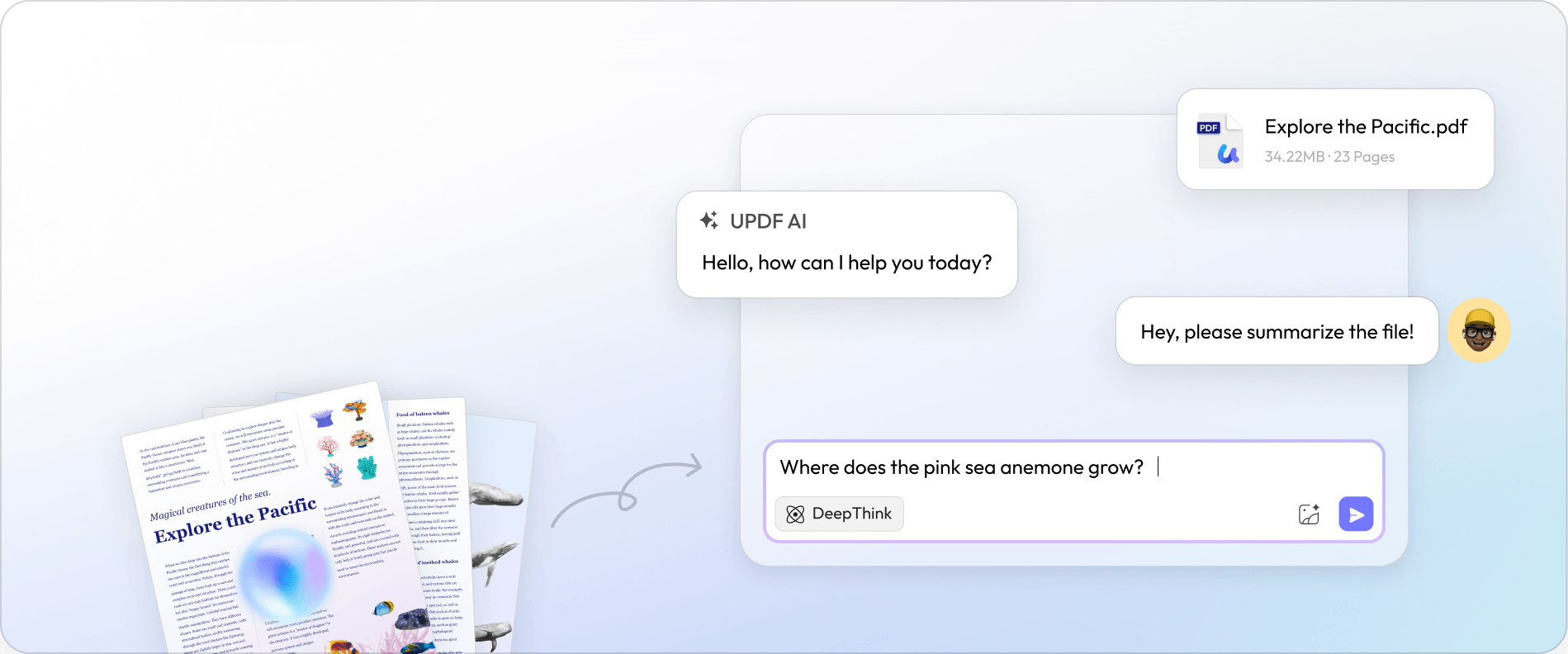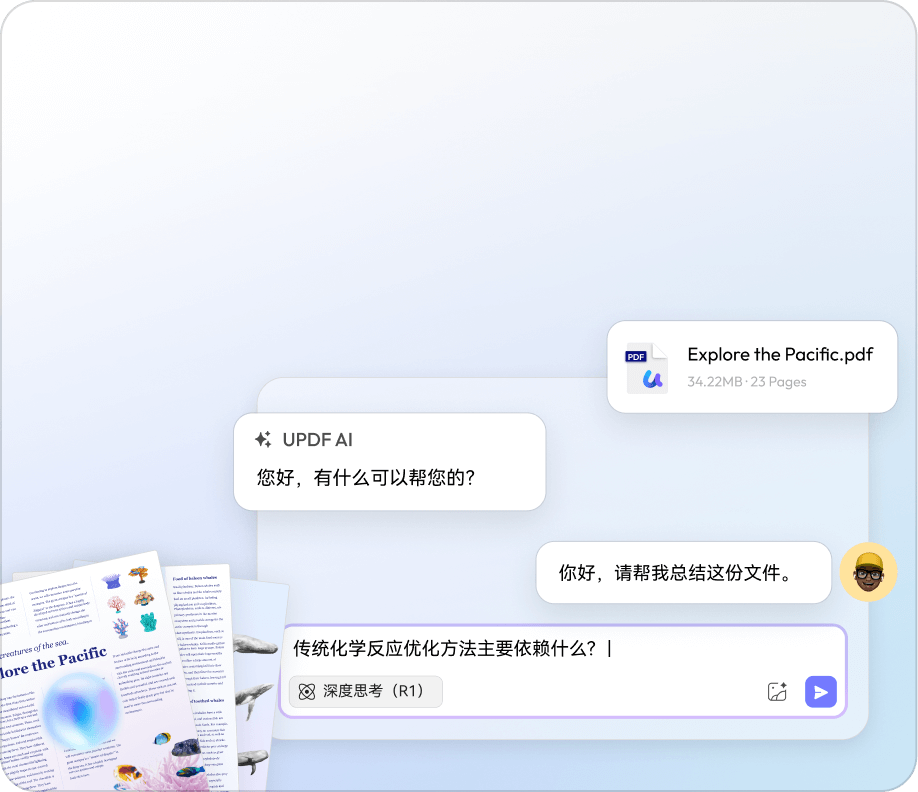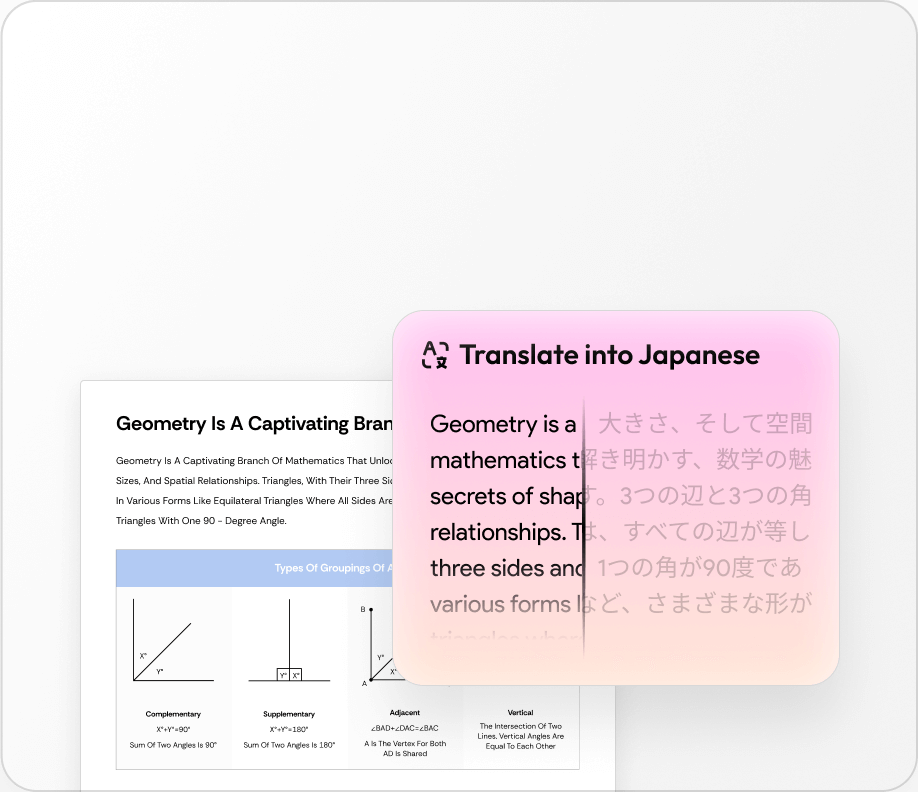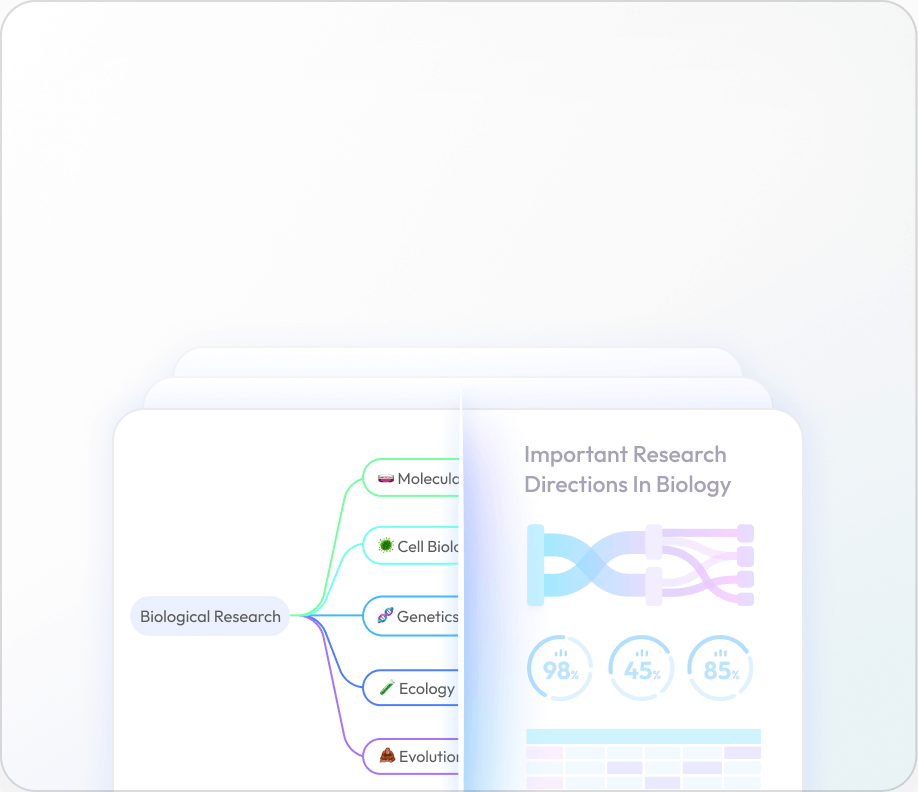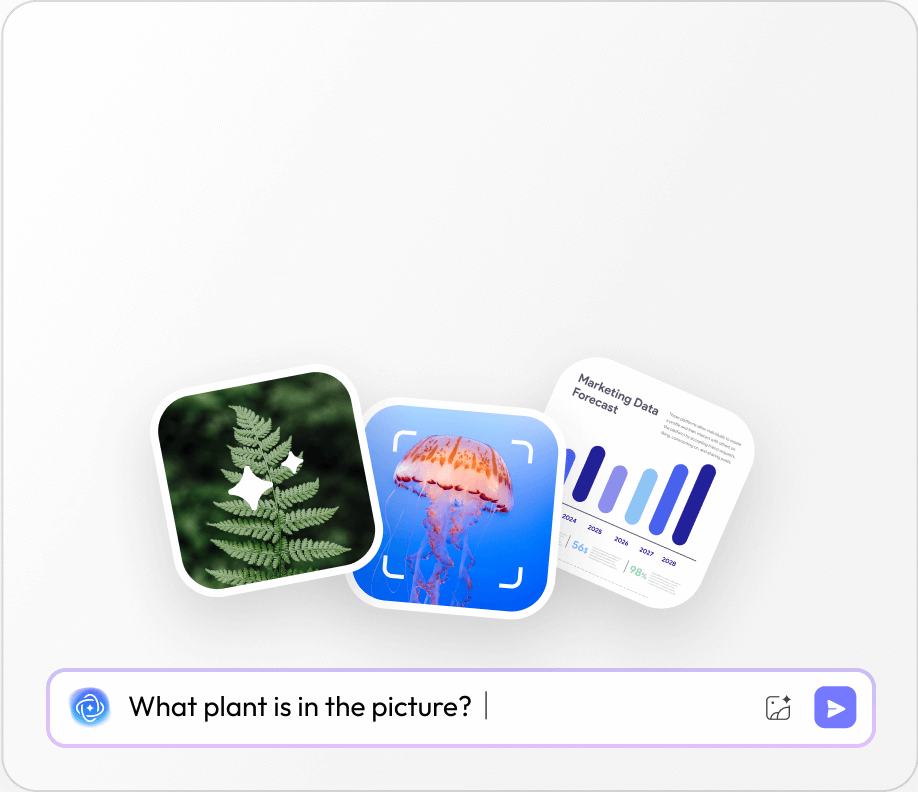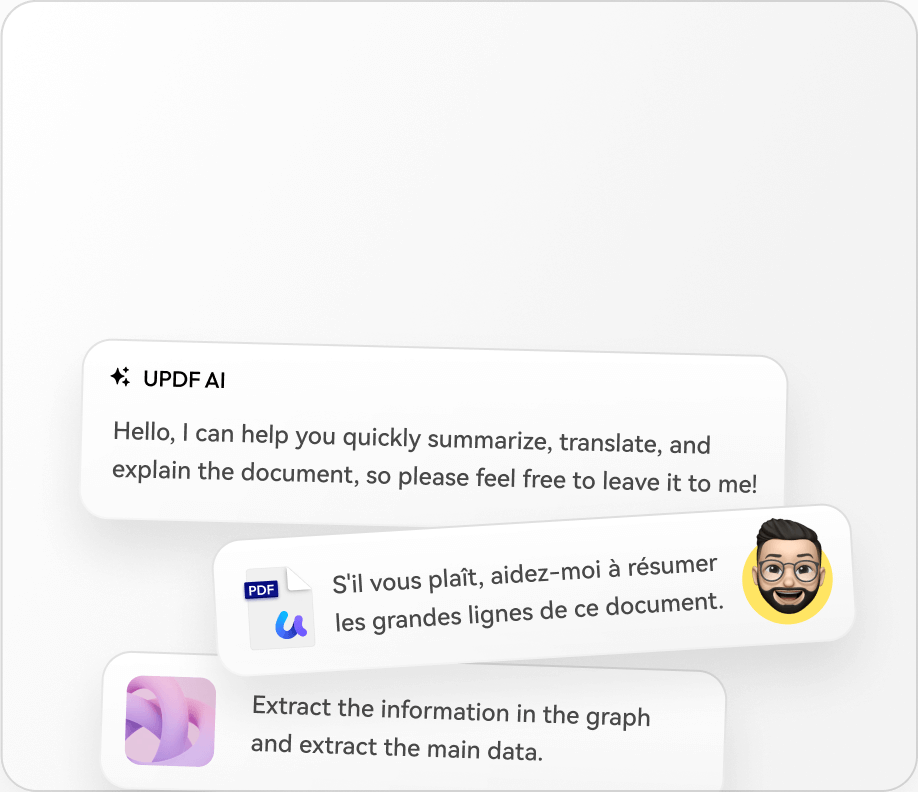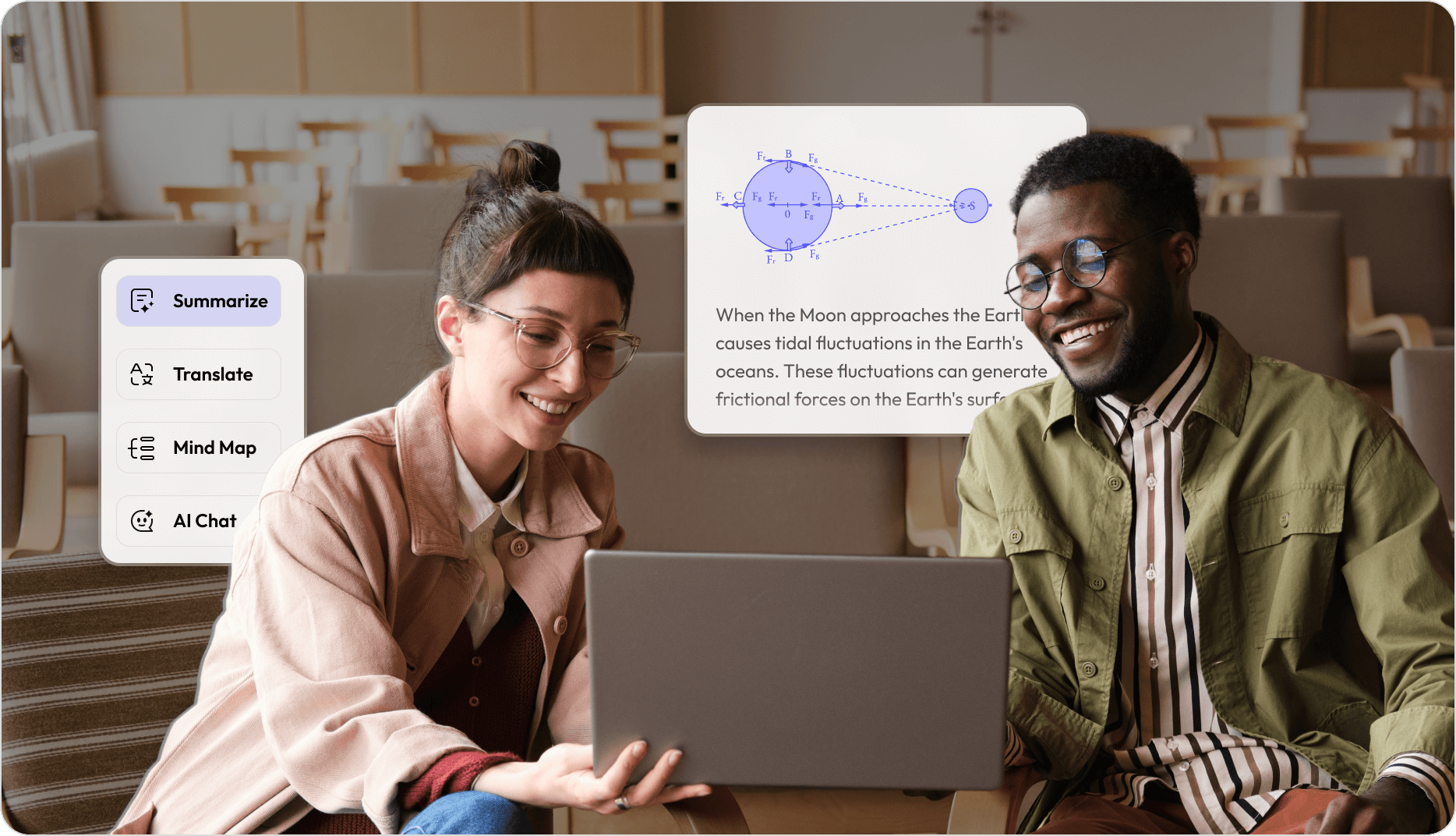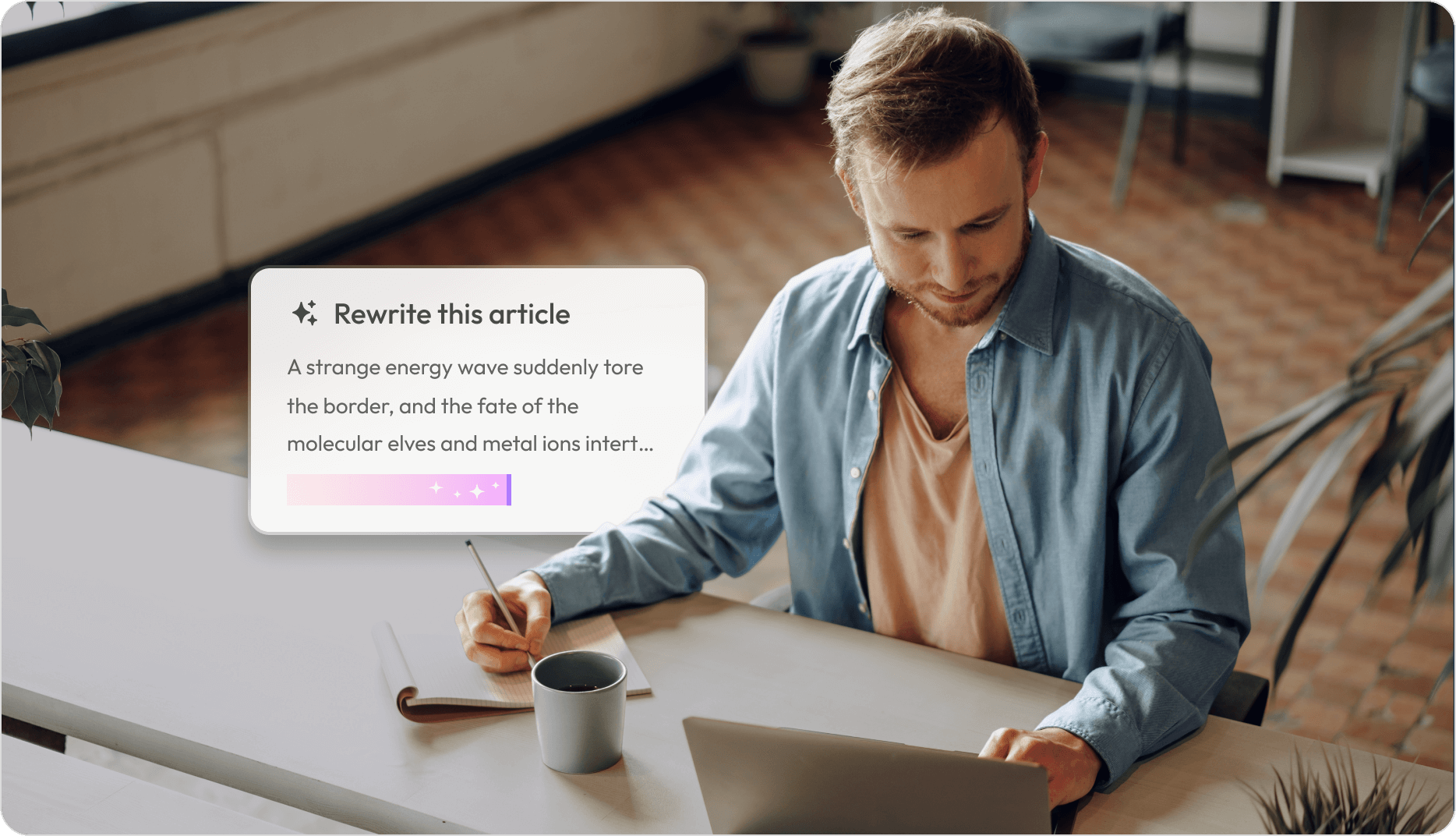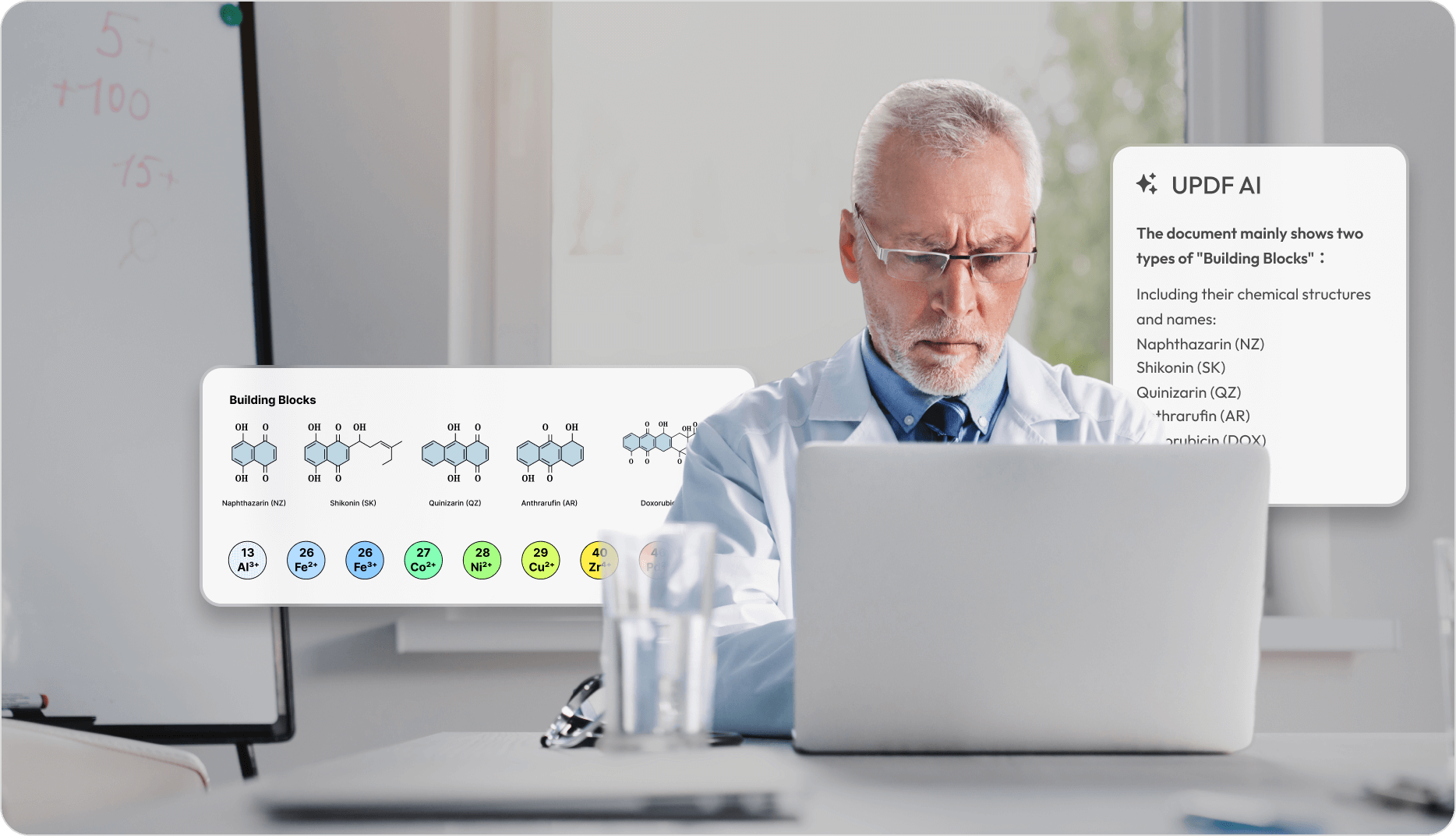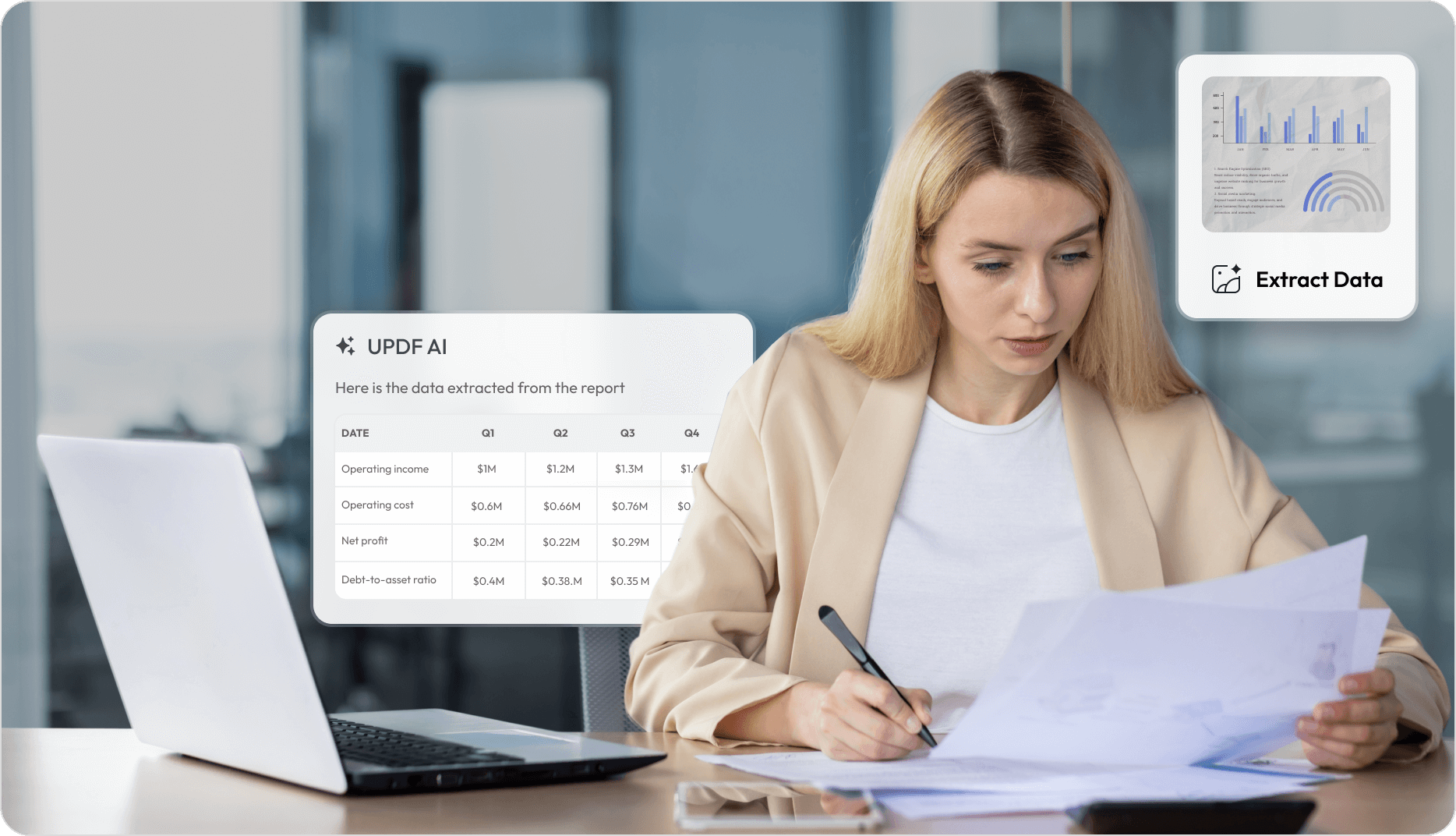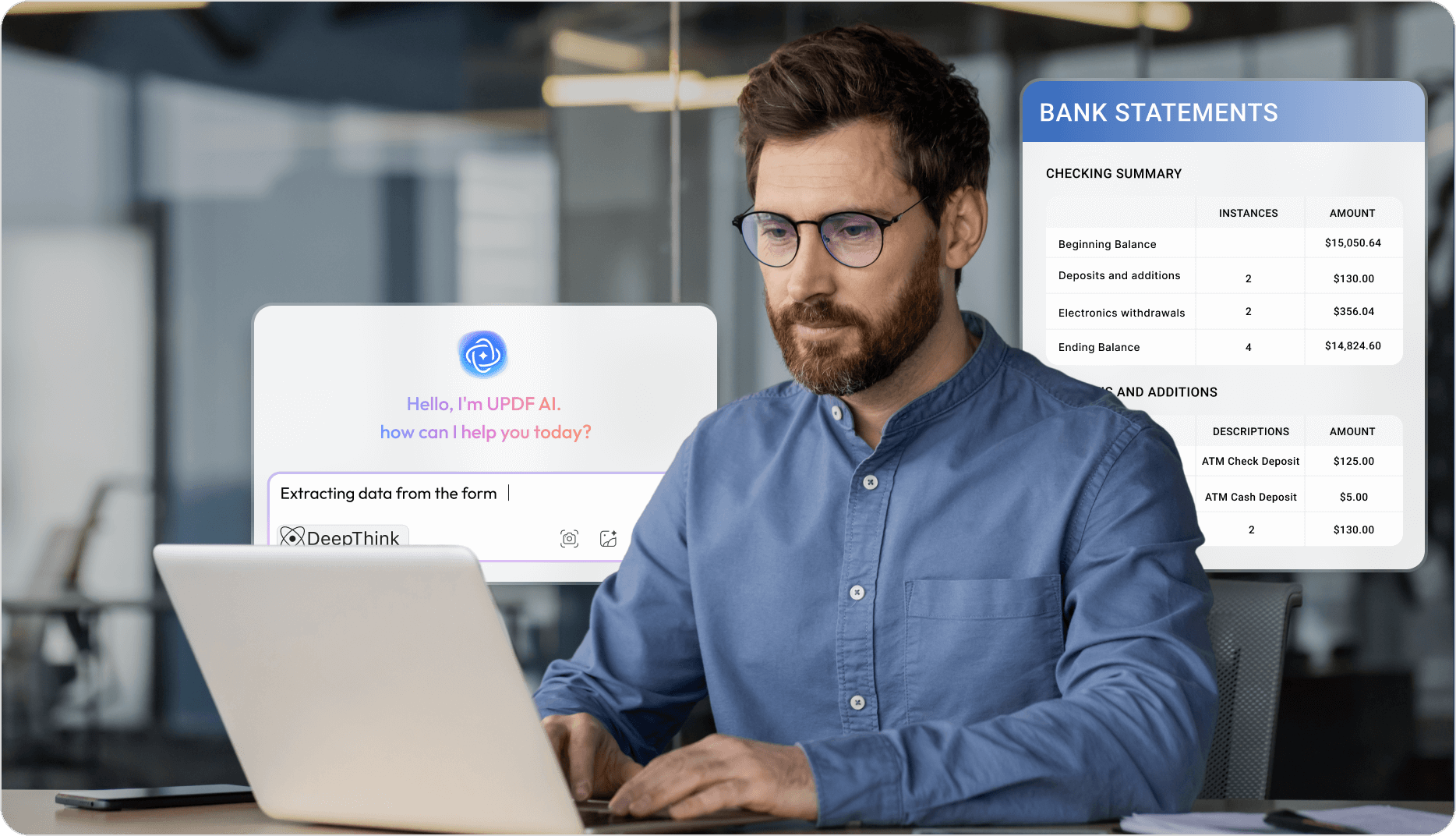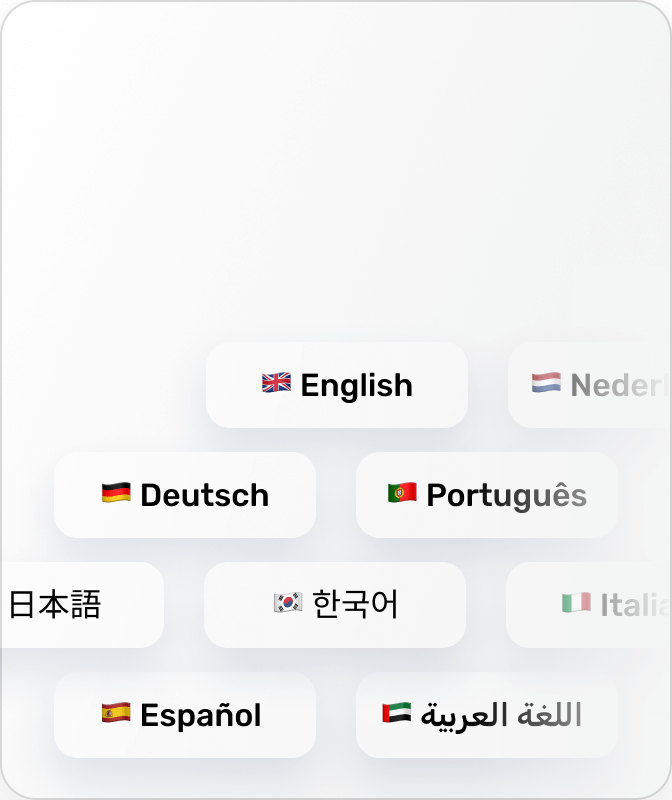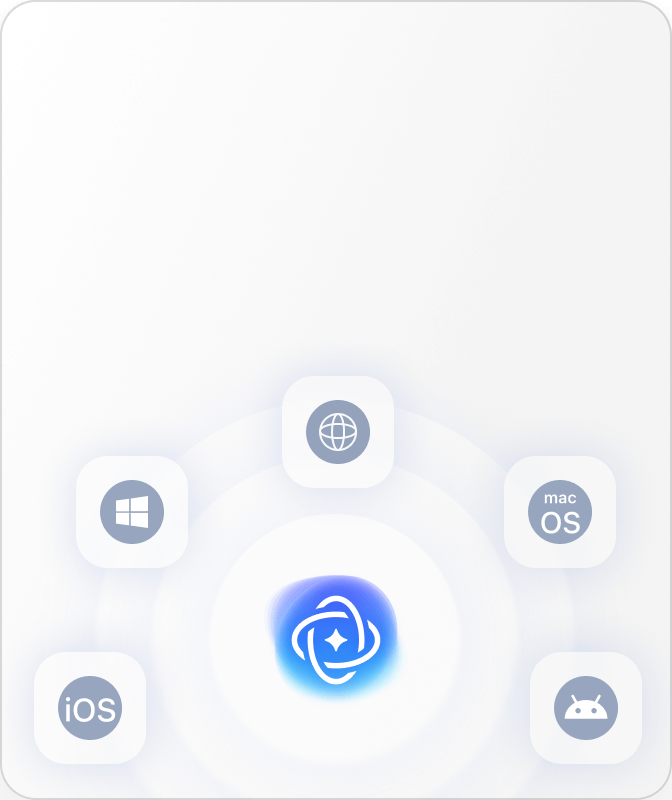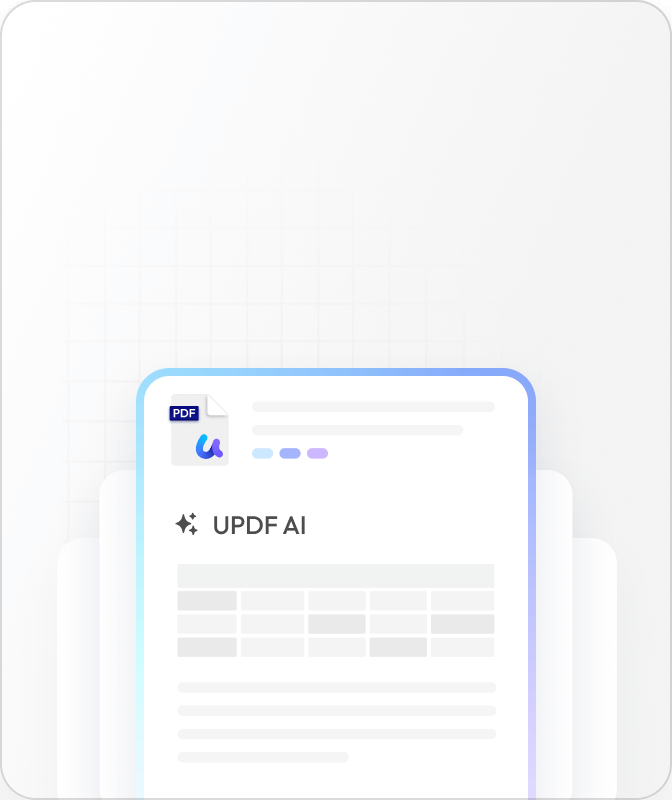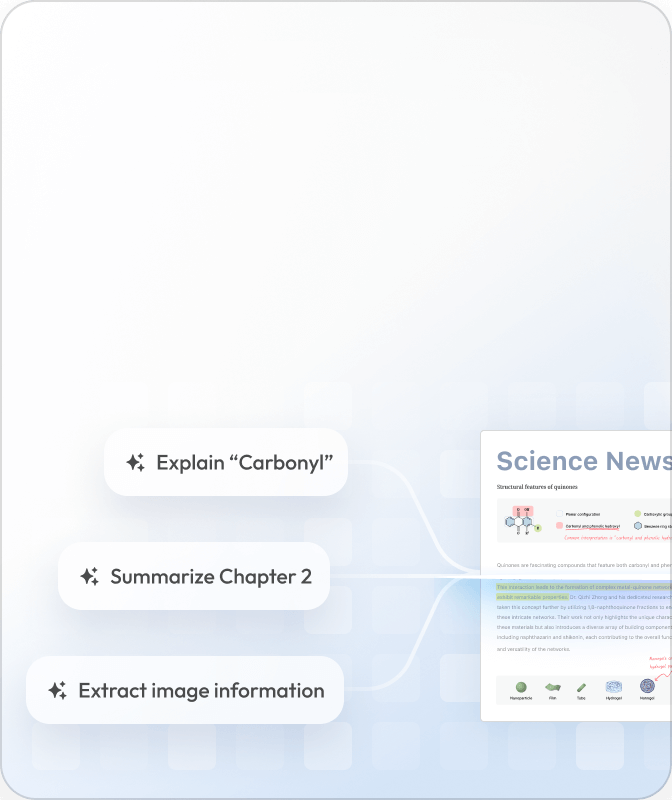An Essential Tool for Anyone Working with PDFs!
I've been using UPDF for one year now, and I can't speak highly enough of this app! It's a powerful PDF editor that combines user-friendly features with advanced capabilities.The interface is clean and intuitive, making it easy to navigate through all the tools. I love how I can effortlessly edit text, annotate, and even add images to my PDFs. The AI features are a game changer—summarizing documents and translating text has never been easier!One of my favorite aspects is the seamless file management. I can easily save and share my documents across various platforms without any hassle. The speed and efficiency are impressive, making my workflow so much smoother.Whether you're a student, professional, or just someone who works with PDFs regularly, UPDF is an essential tool. Highly recommended!
from Candycrowner in App Store



 Summarize PDF
Summarize PDF  Chat with AI
Chat with AI  Translate PDF
Translate PDF  Chat with PDF
Chat with PDF  Chat with Image
Chat with Image  PDF to MindMap
PDF to MindMap  Scholar Research
Scholar Research  Paper Search
Paper Search  Chat Project
Chat Project  Chat with DeepSeek
Chat with DeepSeek  Grammar Checker
Grammar Checker  AI Paraphrasing Tool
AI Paraphrasing Tool  AI Spell Checker
AI Spell Checker  AI Story Generator
AI Story Generator  Proofreader
Proofreader  AI Writer
AI Writer  AI Sentence Rewriter
AI Sentence Rewriter  Email Writer
Email Writer  Paragraph Generator
Paragraph Generator  AI Poem Generator
AI Poem Generator  User Guide
User Guide How-to Videos
How-to Videos FAQ
FAQ Pricing for Individuals
Pricing for Individuals Pricing for Enterprise
Pricing for Enterprise Pricing for Students
Pricing for Students